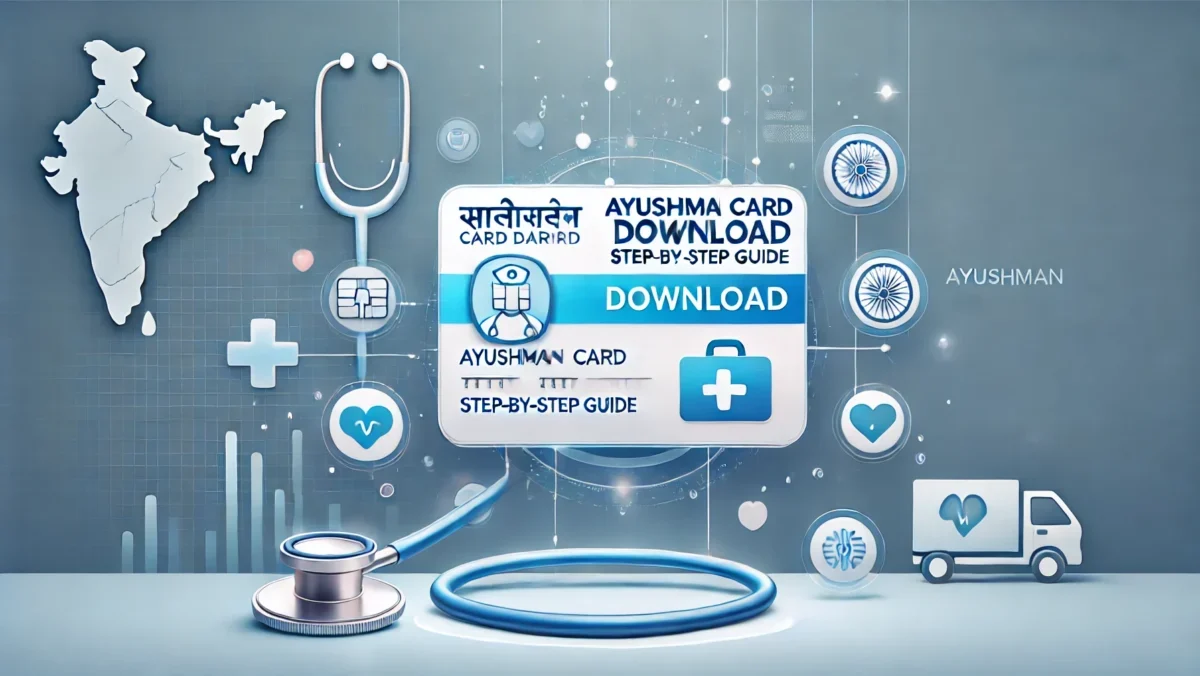Download Ayushman Card Using Aadhaar: If you have lost your Ayushman Card and want to retrieve it, there is an easy solution available. Now, you can download your Ayushman Card online using just your Aadhaar number. In this article, we will provide a detailed guide on downloading the Ayushman Card using Aadhaar, enabling you to access this service effortlessly.
How to Download Ayushman Card Using Aadhaar
If you are a beneficiary of the Pradhan Mantri Jan Arogya Yojana (PMJAY) and wish to download your Ayushman Card, you must follow a simple online procedure. It is essential to ensure that your mobile number linked to Aadhaar is active to receive an OTP verification for card download.
Step-by-Step Guide:
- Visit the Official Website
- First, go to the official website of Ayushman Bharat Yojana: https://bis.pmjay.gov.in
- Select Aadhaar Option
- Choose the Aadhaar card option to log in.
- Select Scheme and State
- Under the scheme section, select PMJAY (Pradhan Mantri Jan Arogya Yojana).
- Then, choose your state.
- Enter Aadhaar Number or Virtual ID
- Enter your Aadhaar number or Virtual ID (VID).
- Click on the “Generate OTP” button.
- Verify OTP
- An OTP will be sent to your registered mobile number.
- Enter the OTP and click “Proceed”.
- Download Ayushman Card
- After logging in, your name and Ayushman Card will be displayed on the screen.
- Click the “Download” button to save the card in PDF format.
- Print and Keep It Safe
- Take a printout of the downloaded card and keep it in a secure place.
- This card is essential for cashless treatment at hospitals and other medical facilities.
Important Links
| No. | Description | Link |
| 1 | Download Ayushman Card | Download Now |
| 2 | Facebook Page | Follow Now |
| 3 | Threads | Follow Now |
| 4 | Official Website | Visit Now |
Conclusion
In this article, we have explained the complete process of downloading the Ayushman Card using Aadhaar. If you have lost your Ayushman Card or need to re-download it, you can easily follow the steps mentioned above.
We hope this information is helpful for you. If you found this article useful, share it with your friends and family so they can also benefit from this service.
Read Also: 50MP Selfie & 108MP Rear: Best Budget Camera Smartphones in India (Under ₹30,000) – 2025 Edition
Frequently Asked Questions (FAQ)
1. How to get the Ayushman Card on mobile?
You can visit https://bis.pmjay.gov.in and download your Ayushman Card using your Aadhaar number.
2. How to check the Ayushman Card?
You can check your Ayushman Card details by visiting a CSC center or hospitals associated with PMJAY.
3. How to get information about Ayushman Card through the helpline number?
For any information regarding the Ayushman Bharat Yojana, you can contact the helpline numbers 14555 or 1800 111 565.
Now, you can easily download your Ayushman Card using Aadhaar and take full advantage of this facility!

FunPay is a dedicated digital entrepreneur and content creator passionate about helping people unlock new income streams online. Specializing in topics like online earning, making money through digital platforms, and cashback opportunities, FunPay blends industry knowledge with real-world experience to share practical tips and proven strategies. With an eye for trends and a commitment to clarity, FunPay guides readers toward smarter, more profitable choices in the digital world.